Fantastic (Tufts) Foods and Where to Find Them
If you’ve taken a course on psychology, sociology, or a similar discipline, you’ve probably heard of Maslow’s hierarchy of needs, which Wikipedia succinctly describes as a behavioral visual “describ[ing] the pattern through which human motivations generally move.” In other words, you’d have to satisfy the needs at the very bottom of the pyramid before moving up to the next level.
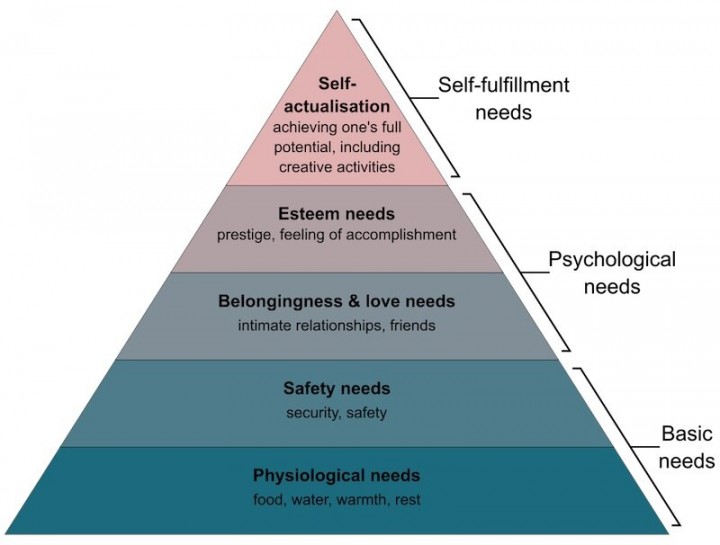
(Image from this fun blog about nutrition!)
Where does the scrumptious and extremely delectable food we eat in our daily lives lie within the hierarchy? The first level (physiological needs)! That means that even before reaching self-actualization, you’ll have to consistently fulfill your basic food necessities.
If you’re a current Jumbo, you’re probably already familiar with the array of dining options Tufts has to offer from the dynamic duo—Carm and Dewick—to the multitude of cafes (SMFA, Kindlevan, Hotung, and Mugar) to quick check-out spots like Pax et Lox, Commons Marketplace, and Hodgdon Food-on-the-Run (“Hodge”). Chances are, you have also formulated game plans in your head on identifying which dining service has the best food at breakfast, lunch, and dinner.
Even then, you’ll probably be bogged down by the league of dining supervillains: long lines, out-of-stock entrees, and side quests (finding the fork in a sea of knives). Well, what if I make your life easier? What if you now have the power to plan further ahead (as in, before the next meal period even starts) so you can avoid the rowdy gang of baddies coming your way? Look no further; I’ll introduce two of the greatest dining timesavers that saved my life lots and lots of times.
1. Tufts Dining Menu
When I first moved to Tufts, orange gradually became my favorite color of the semester. Part of the reason why was the Tufts Dining Menus website, a database showing the breakfast, lunch, and dinner offerings for the day. You can also learn more information about vegan or vegetarian options, nutritive information (carbs, protein, calories, and the like), and cross-dining hall comparisons! While the availability of the menu items isn’t obviously guaranteed, the website paints a pretty picture of what the food is like at a specific dining spot for the day.
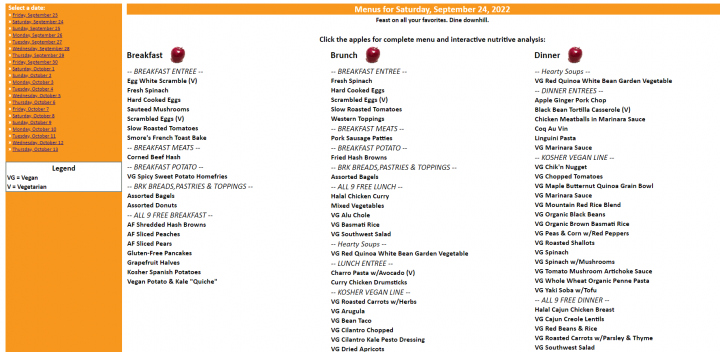
Personally, I used it a lot to gauge whether the food is truly worth walking all the way uphill (Carm) or downhill (Dewick or Hodgdon) for. If I have the time, I also check out menus from previous days for more random reasons like figuring out which other types of fries are served besides shoestring, regular cut, and truffle and seeing what ice cream flavors are usually up for grabs on Sundae Sundays.
Quite honestly, I treat the website like a cheat sheet almost religiously. After all, it’s a simple and straightforward site, but it gives me head start on the “what’s the food going to be like today?” guessing game, which saves so much time and effort while simultaneously getting rid of the uncertainty while holding a plate in line. When in doubt wherever you are (in bed, middle of class, or at a meeting), pull out your phone and just type “menus.tufts.edu” on your search bar!
2. Transact (Tufts Dining Mobile App)
While the Tufts Menus website in itself already gives you an edge with the amount of information you now know, it doesn’t directly deal with the rush of students leading to long, long lines… which isn’t really the best place to be if you have 15 minutes in-between classes, right?
To deal with this, I highly recommend downloading the Transact app. Through Transact, you can order and pay with either JumboCash or a meal swipe ahead of time without having to deal with the hassle of waiting in line and scrambling to find your Tufts ID card. Transact works best with places like Pax et Lox, Kindlevan and Hodge as they either exclusively use the app or serve students more conveniently via mobile orders. Once Transact notifies you that your order is ready, all you have to do is go to the dining counter and scan the QR code associated with your order; after that, your food is all yours!
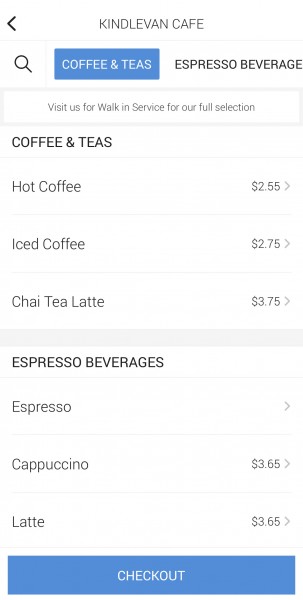
In my experience, Transact has been indispensable during busy days as I can order as early as five to ten minutes before class ends and pick up the food by the time I finish walking to the Science and Engineering Complex or the Campus Center. I also used it obsessively during heavy rain days or snow days out of convenience as I’d rather not stand in line in snow slush-covered boots after barely surviving the slippery outdoors (speaking as a Californian who prefers tropical-esque weather).
Note 1: Transact isn’t the best option for Carm and Dewick. For those two, I suggest going during non-rush times (i.e., not right after class or beginning of meal periods like 7 a.m., 11 a.m., and 5 p.m.) or knowing where the food you want is before falling in line. For instance, Dewick has separate spots for waffles, ice cream, fruits, salad greens, food free of the top 9 allergens (“All9Free”), grilled meat, and sandwiches at any given time!
Note 2: There will be times when Transact will show that places like Kindlevan and Hodge only offer walk-in services; this happens when the student rush is larger in volume than usual. Plan accordingly! (This won’t be true for Pax et Lox as it is mobile order-only.)
That’s a wrap! Now that the league of dining supervillains are stunned with your newfound knowledge, are you ready to deal the finishing blow?
